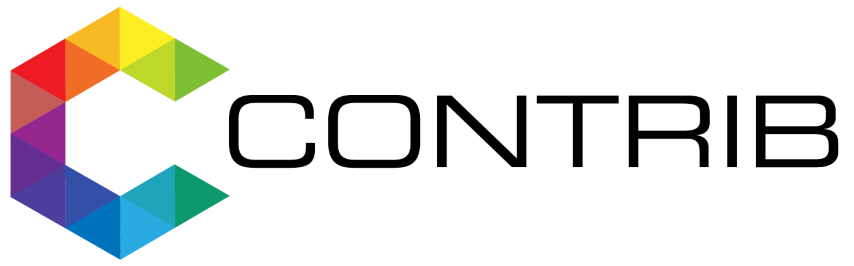Installing and using Metamask
RealtyDao
Last Update há 3 anos
In order to use the blockchain, you need to install a mobile distributed application (dApp) browser. One of the most popular dApp browsers is known as Metamask. Follow the first set of instructions to install it on the Chrome browser, and then read on to start unlocking the power of the blockchain!
Installing Metamask
Step 1. Go to the Metamask website.
Step 2. Click “Get Chrome Extension” to install Metamask.
Step 3. Click “Add to Chrome” in the upper right.
Step 4. Click “Add Extension” to complete the installation.
You will know Metamask has been installed when you see the fox logo on the upper right hand corner of your browser.

Using Metamask
One of the first tasks you will want to do on Metamask is to install a wallet (or “vault” as Metamask calls it) to hold your cryptocurrencies. To do this, follow the instructions below.
Step 1. Click on the Metamask logo in the upper right hand corner of your Google chrome browser.
Step 2. Read and agree to the terms and conditions. You may have to agree to 2 to 3 pages worth of terms.